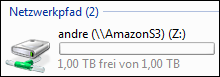
Wer über mehrere Computer verfügt kennt das Problem, dass die gerade dringend benötigten Dateien immer auf genau dem Rechner gespeichert sind, auf den man gerade keinen Zugriff hat. Seitdem ich nun neben meinem Standard-Notebook auch noch einen Dell Mini besitze, ist das Thema des computerübergreifenden Zugriffs auf die eigenen Daten auch für mich wieder relevant geworden: Wie kann ich auf meine Dateien von beiden Notebooks aus zugreifen, ohne ständig einen USB-Stick hin und her stöpseln und synchronisieren zu müssen?
Yesterday I described how I’ve set up a subversion repository (SVN) at unfuddle.com in Aptana Studio by using Subclipse. While everything worked fine yesterday, I encountered some problems today when I tried to commit my changes:
Failed to execute WebDAV PROPPATCH
svn: Commit failed (details follo...Setting up a Subversion Repository (SVN) at unfuddle.com in Aptana Studio (with Subclipse)
17, May 2009As I described in my last posts, I am currently playing around with Aptana Studio, developing WordPress plugins (which are useless so far…) . Now I thought about how to do develop WordPress plugins in a small team. Since one of my fellow students recommended the usage of unfuddle.com for collaborative software development, I checked it out by setting up a subversion repository that supports Aptana’s Eclipse plugin. It only took a few simple steps…
First, I opened an unfuddle.com account named abc and started a new project; lets call it abc as well. Unfuddle’s repositories page tells me that my subversion repositories URL is:
http://abc.unfuddle.com/svn/abc_abc/
After that, I added the Subclipse plugin to my Eclipse installation, carefully chosing the 1.4.2 release of Subclipse, because unfuddle currently uses Subversion 1.5.5 on its servers. Subclipse can either be downloaded from subclipse.tigris.org or it can be added by chosing “Subclipse” from “Utilities” in the “My Aptana” view.
Next I switched into the Aptana Perspective of Aptana Studio. Since I did not want to place the whole WordPress instance in the Subversion repository, I generated a new project that only referenced my new plugin (which is originally part of another project). I named the project abc (again).
I clicked abc with the right mouse button and chose first “Team” and then “Share Project”. After selecting “SVN” I created the repository location shown above. As soon as I logged in with my unfuddle.com username and password, I could perform an initial import of the files of my WordPress plugin into the Subversion repository.
As soon as I’m working with some other guys on the plugin using the setup described above, I’ll give you further insights and let you know if unfuddle.com and Subversion/Subclipse in Aptana Studio are really fun…
Remote PHP-Debugging in Aptana Studio
14, May 2009Wie ich in meinem letzten Posting geschrieben habe, beschäftige ich mich zurzeit ein wenig mit der Entwicklung von WordPress-Plugins. Bisher habe ich ausschließlich FirePHP zum Debuggen verwendet, jedoch stört mich daran, dass der Debugger, d.h. der FirePHP-Code, fester Bestandteil des Programmcodes ist (und auch bleibt, sofern man ihn vor einem Release bzw. vor der Veröffentlichung des Programms nicht entfernt). Aufgrunddessen habe ich nach einer Möglichkeit gesucht, WordPress-Plugins komfortabel aus der IDE heraus zu debuggen, d.h. ich wollte in meiner IDE gewöhnliche Breakpoints, ggf. auch mit Konditionen, setzen können. Wenn ich dann im Browser surfe, wollte ich automatisch in die IDE geleitet werden, sobald der Breakpoint erreicht wird.
WordPress Plugins mit Poedit übersetzen
13, May 2009Soeben habe ich mich darin versucht ein kleines multilinguales WordPress-Plugin zu schreiben. Da ich mit der offiziellen Anleitung “i18n for WordPress-Developers” unter Windows einige Schwierigkeiten hatte, habe ich mich dazu entschieden stattdessen Poedit zu verwenden und die wichtigsten Schritte hier in einem kurzen Tutorial zusammenzufassen.